Real-time Wi-Fi based RFFI
Cross-environment WiFi based RFFI
This project aims to achieve a cross-environment Wi-Fi based RFFI prototype. The signal collection is based on Picoscenes
Overall Setup
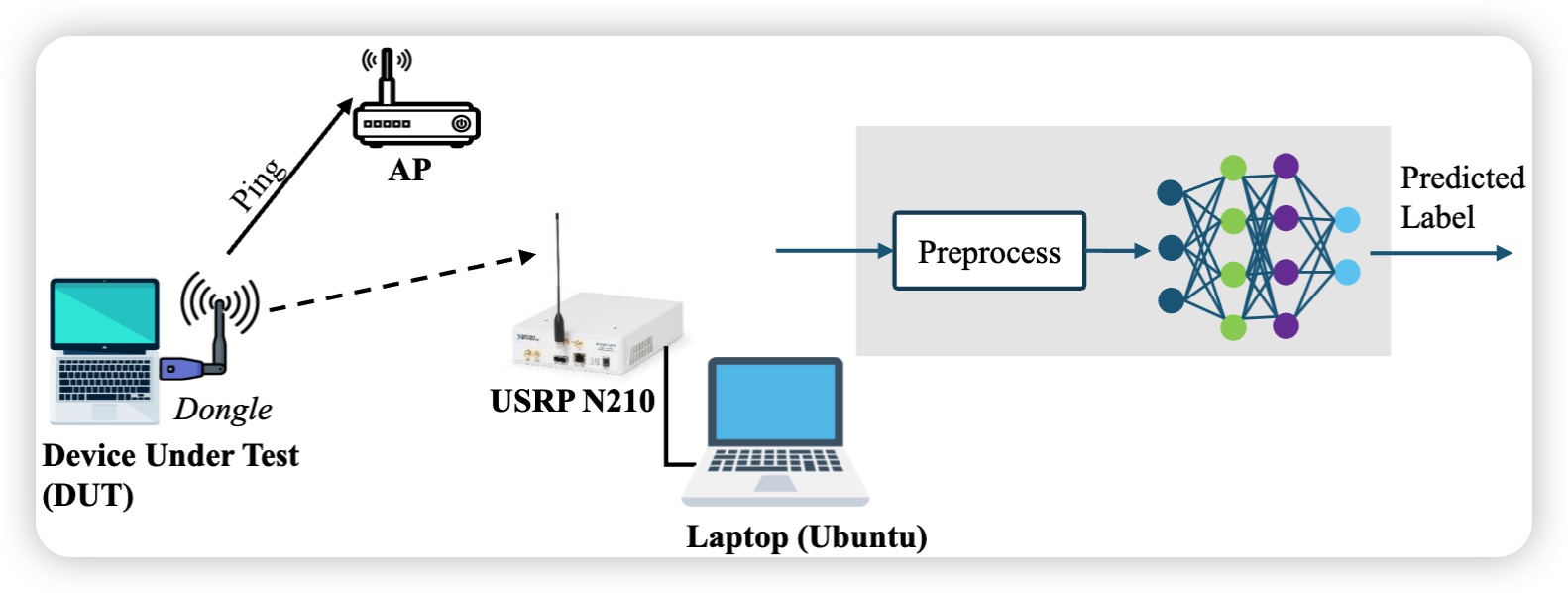
Overall system setup of the real-time Wi-Fi based RFFI demo
Real-time Wi-Fi based RFFI Demo
This project demonstrates a real-time, cross-environment Wi-Fi-based Radio Frequency Fingerprint Identification (RFFI) prototype. The system is designed to identify physical devices based on their unique RF characteristics using deep learning.
System Overview
The demo setup consists of the following components:
- User Interface (UI):
A dedicated UI allows users to interact with the demo system, visualize results, and control the identification process.
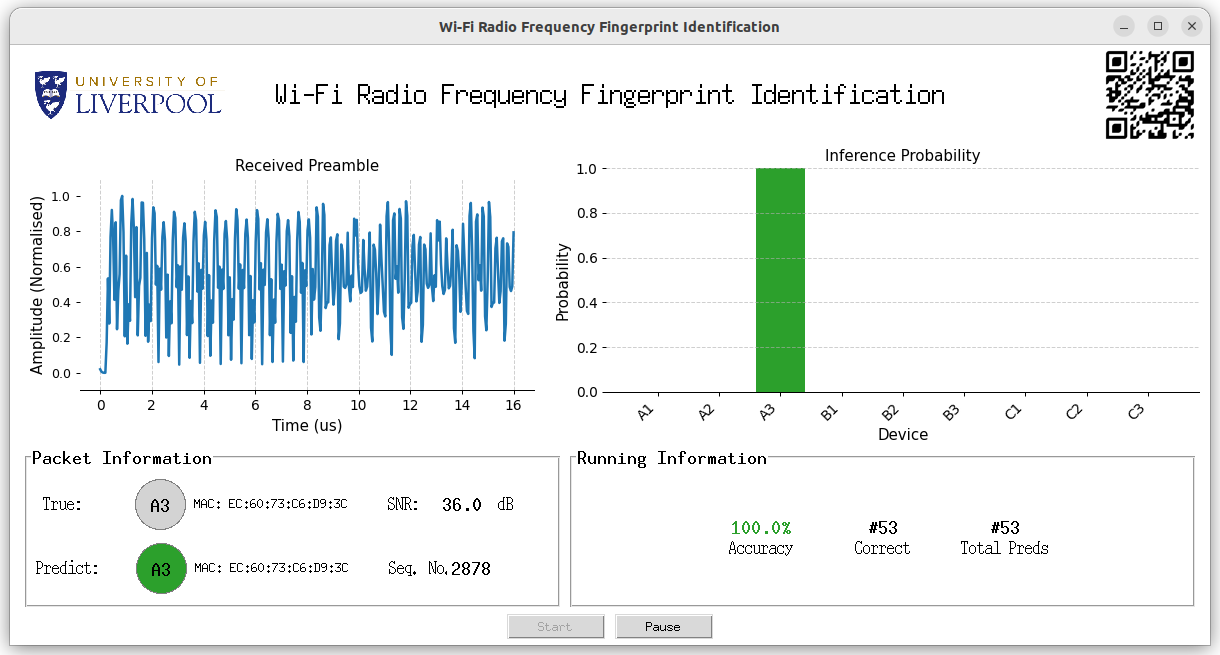
- Access Point (AP):
The AP is responsible for connecting multiple Wi-Fi dongles (transmitters) to the network, enabling communication and data collection.

- Transmitter:
A laptop equipped with a Wi-Fi dongle acts as the transmitter, sending Wi-Fi packets for identification.
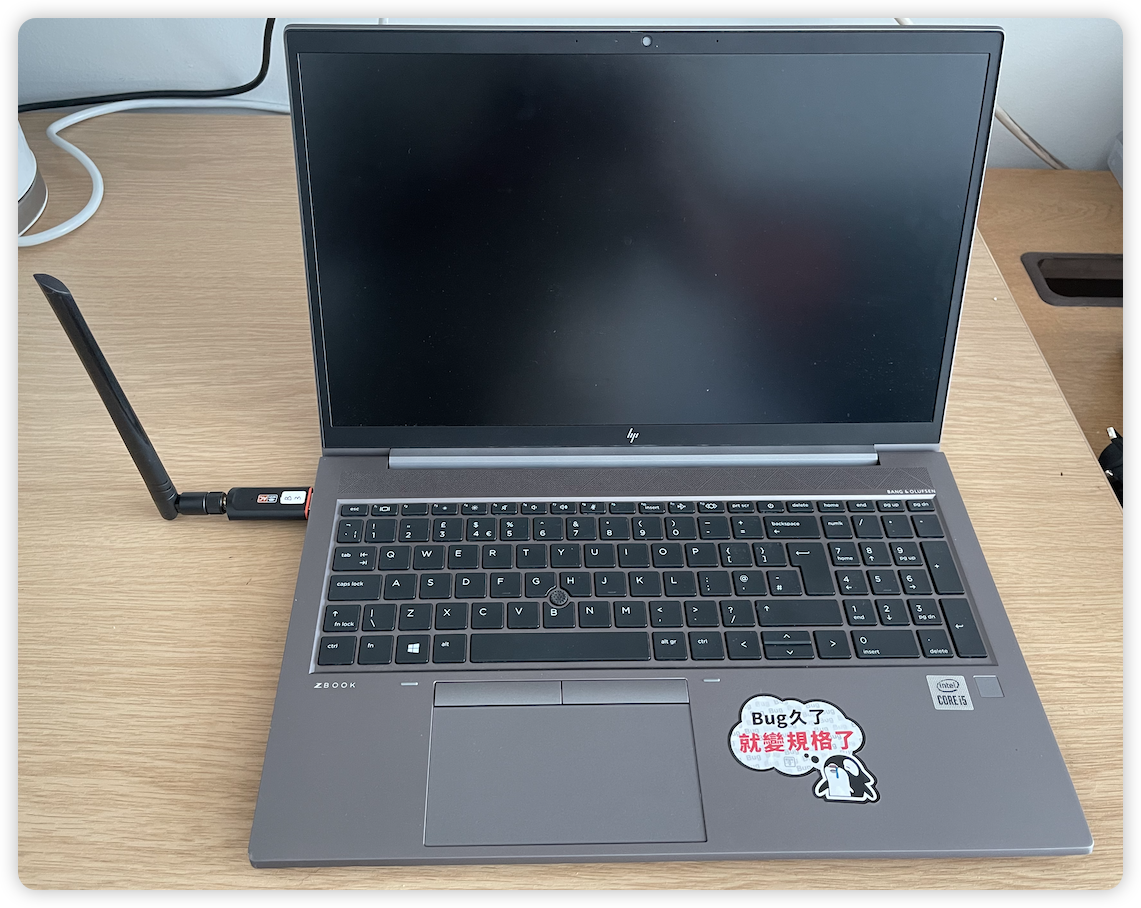
- Receiver:
The receiver is implemented using a USRP (Universal Software Radio Peripheral), which captures the Wi-Fi signals transmitted by the dongles.
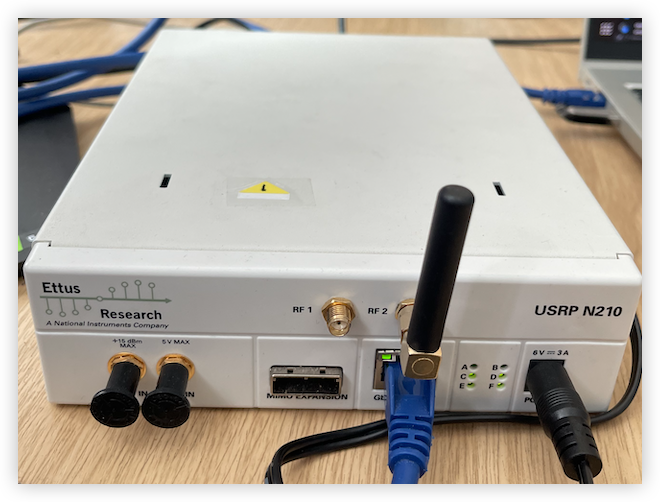
- Processor:
The USRP is connected to a Linux laptop that serves as the processing unit. This processor runs a pretrained neural network model, which performs real-time identification of the physical devices based on their RF fingerprints.
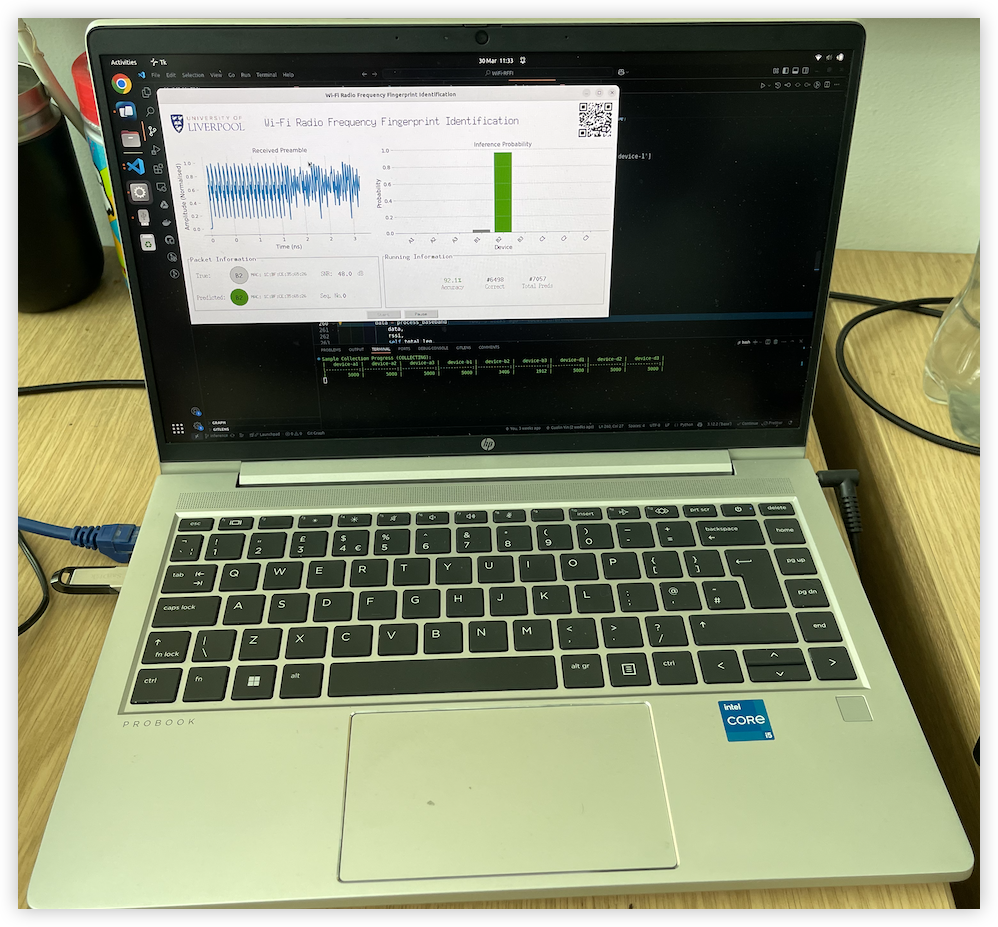
Experiment Setup
- Training environment: Office
- Distance (training): 1 meter between transmitter and receiver
- Number of devices: 9
- Brands: Three (Device A, Device B, Device C)
- Dongles per brand: 3 (total 9 dongles)
- Testing: Performed in various environments and distances to evaluate generalization
- Confusion matrices: Results for each test scenario are shown below. The filename indicates the environment and distance.
| Environment | Distance(s) | Scenario | Special Notes |
|---|---|---|---|
| Office | 1m, 5m | In-environment | Training at 1m |
| Classroom | 1m, 10m | Cross-environment | |
| Meeting Room | 1m, 3m, NOLS | Cross-environment | NOLS = No Line of Sight |
The dataset for both training and testing was collected across multiple months to ensure robustness and account for temporal variations.
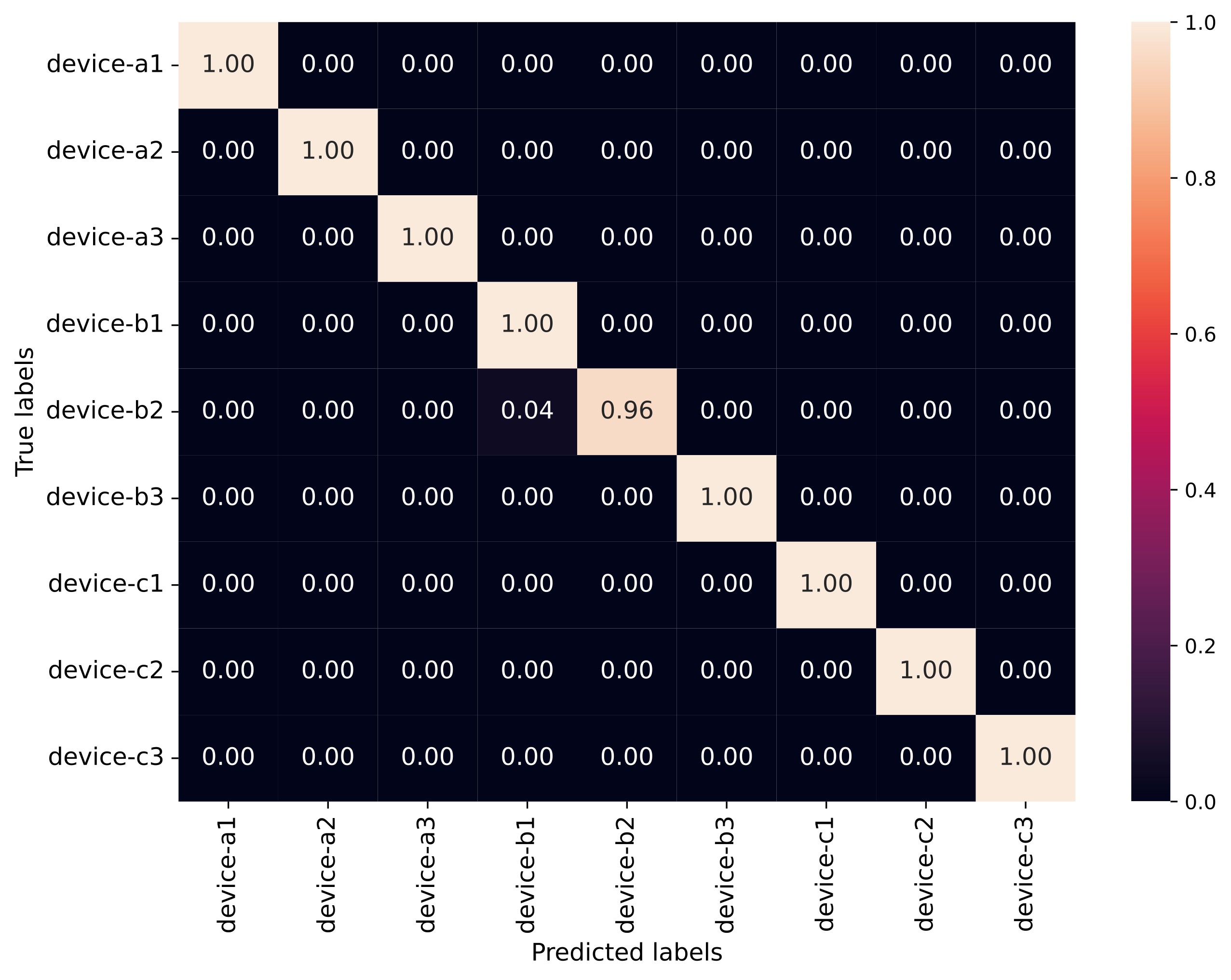
Office, 1m (Training Environment)

Office, 5m
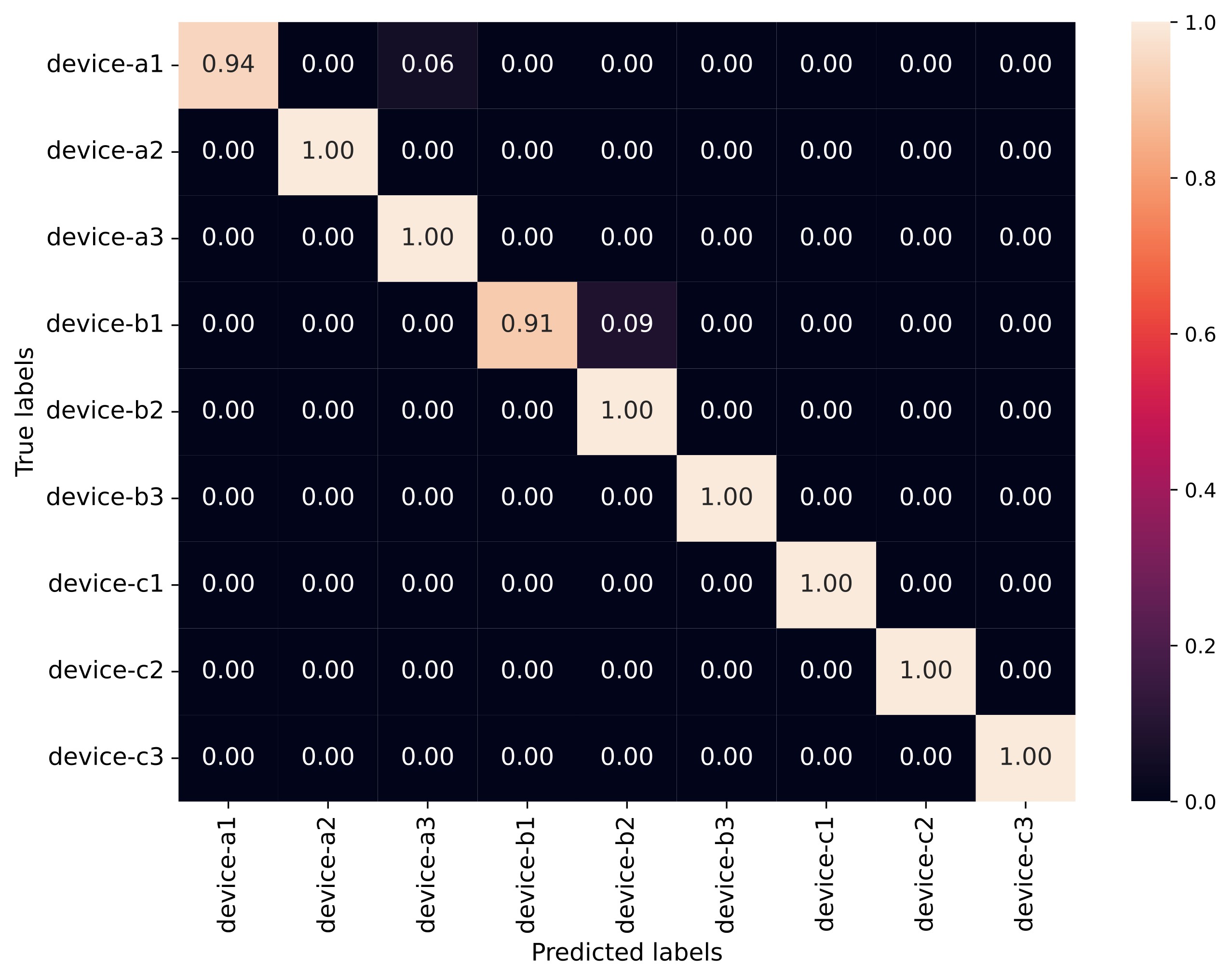
Classroom, 1m
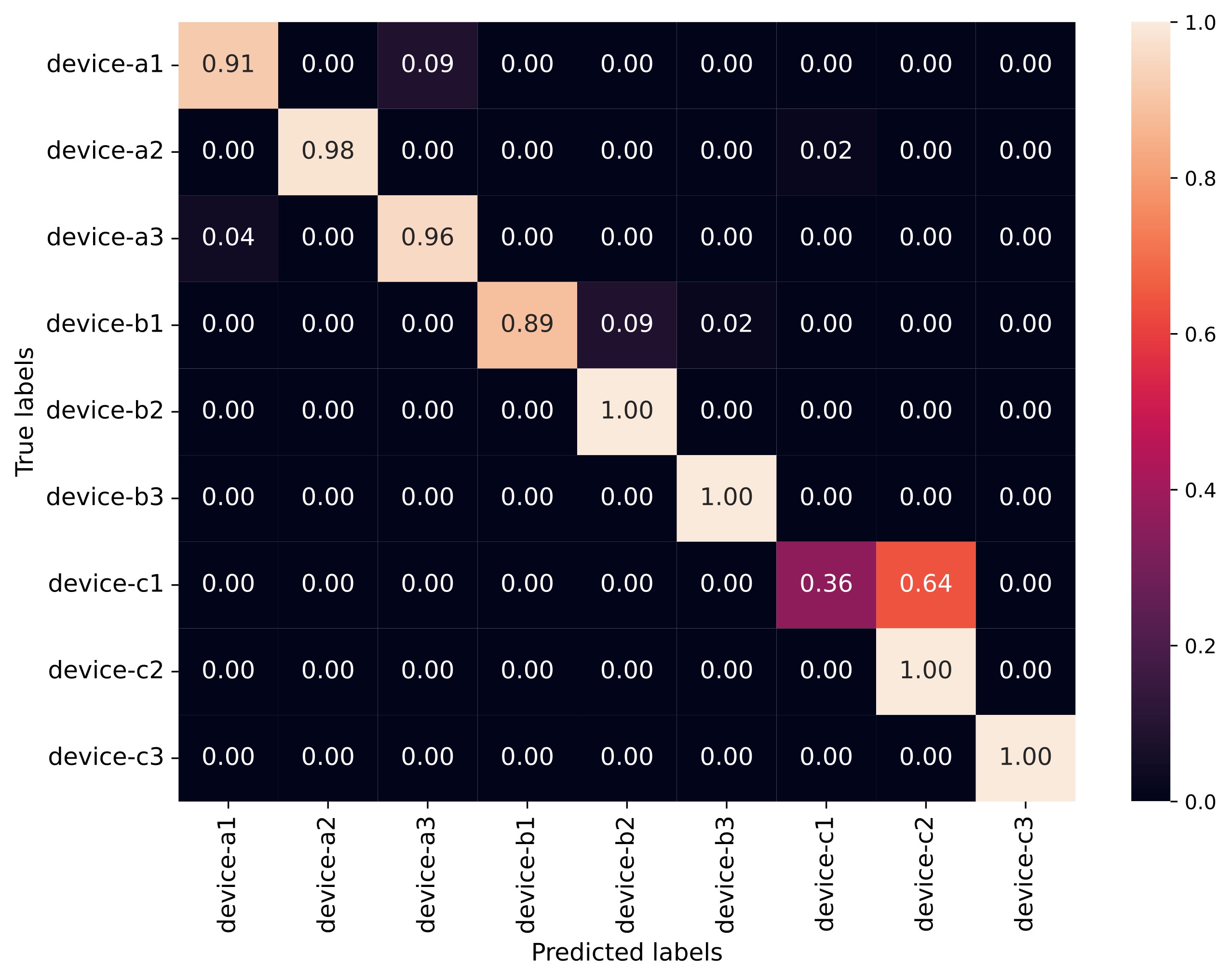
Classroom, 10m
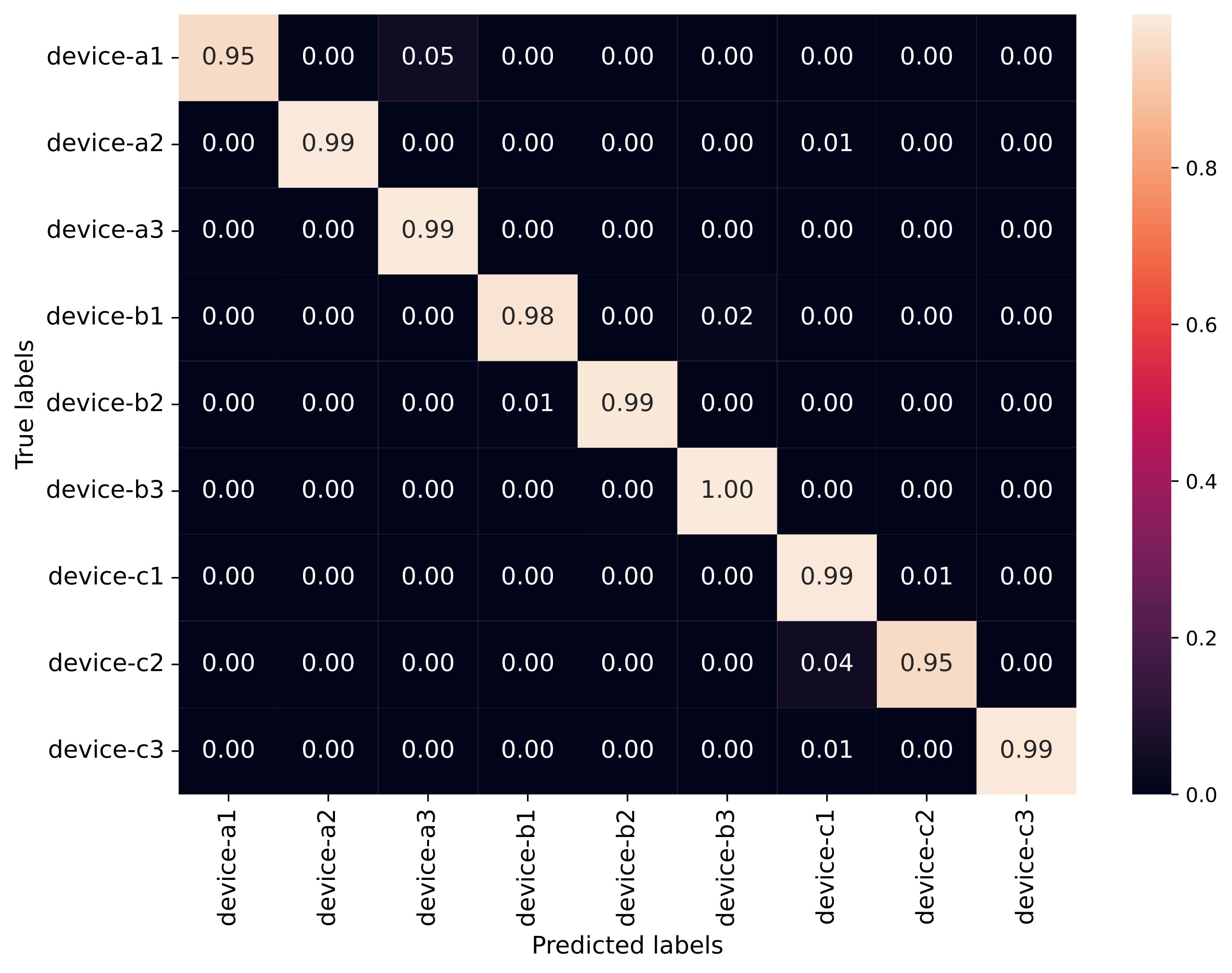
Meeting Room, 1m
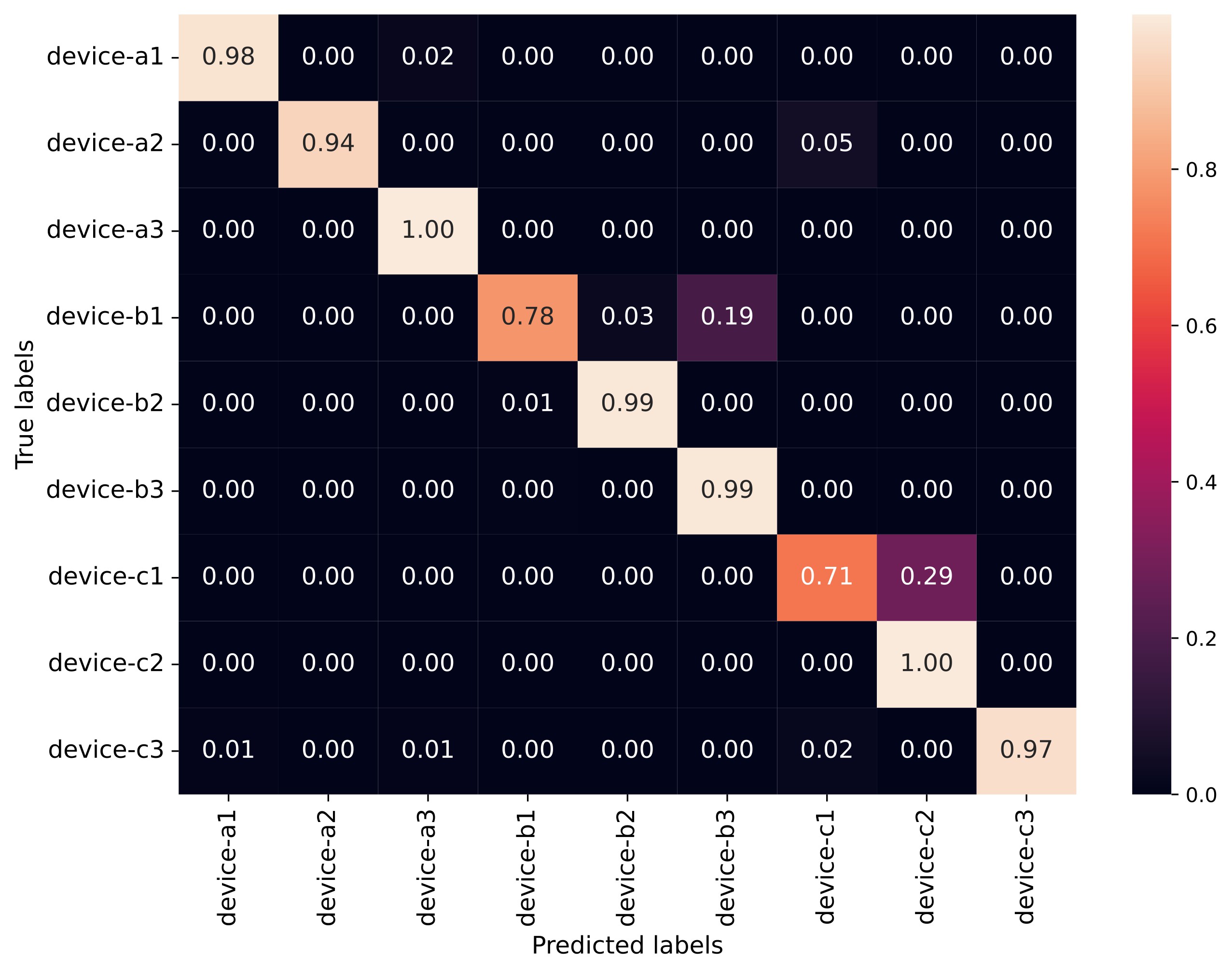
Meeting Room, 3m
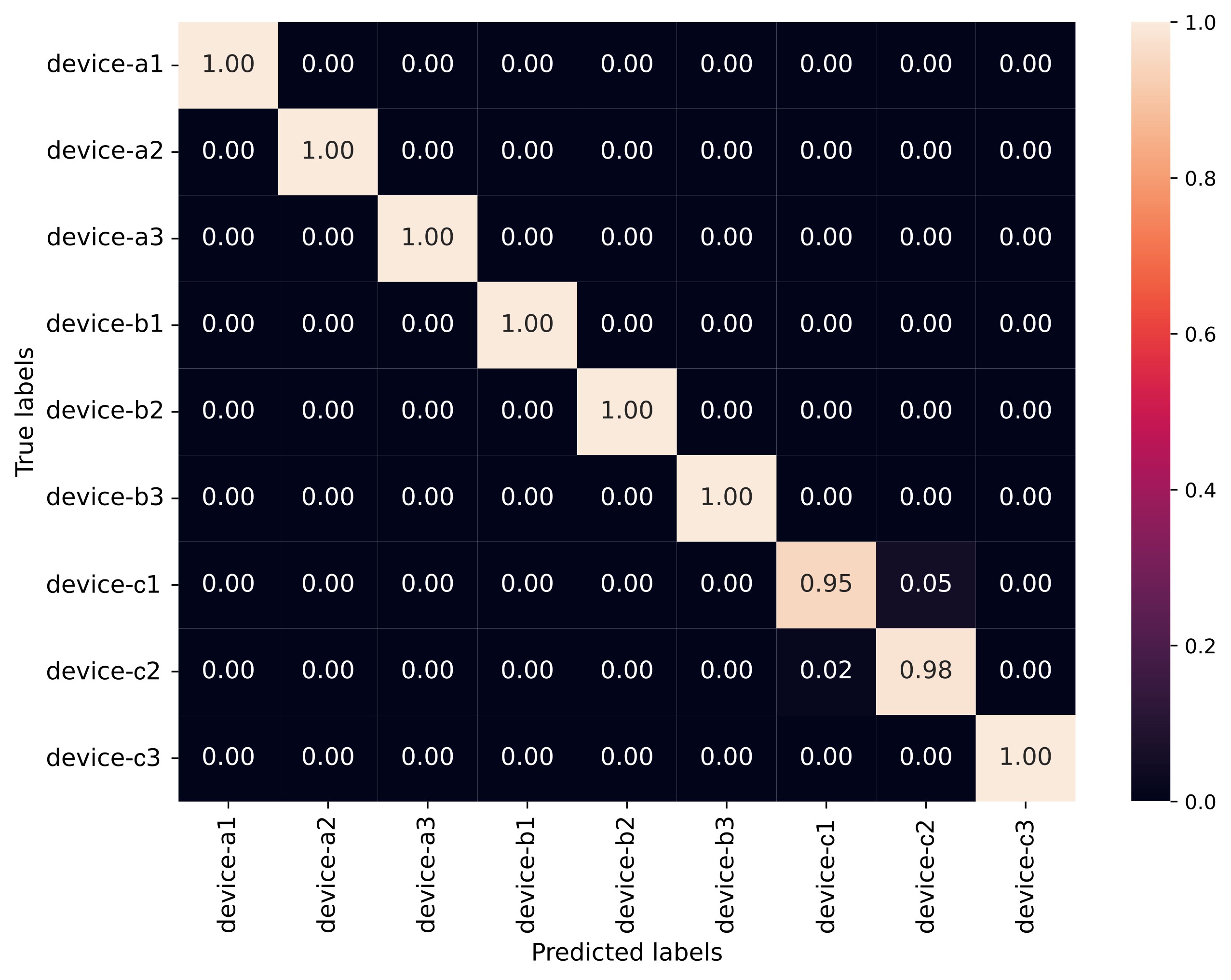
Meeting Room, No Line of Sight
Demo Video in Meeting room environment
Demo video for the real-time Wi-Fi based RFFI system.